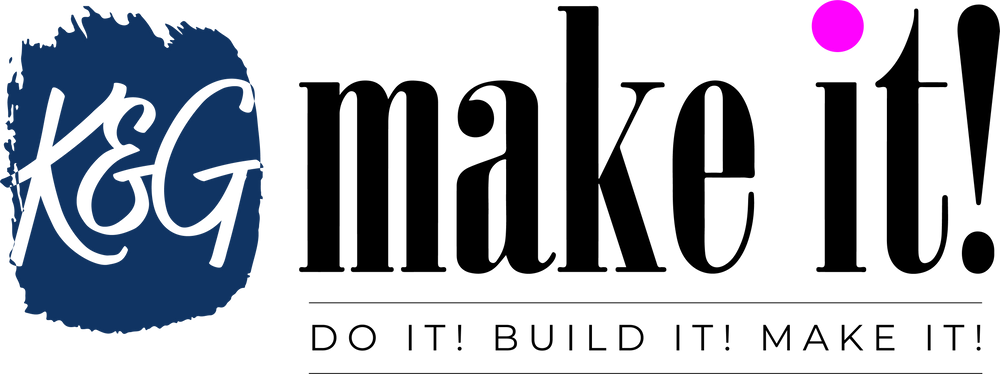How We Turned ONE AI-Generated Family Photo into 20 Custom Products

And How You Can Too!
What if we told you that one single image — made entirely with AI — could become the foundation of 20 sellable, emotional, high-value products for your craft business? 💥
Well, that’s exactly what we did. And in this blog post, we’re walking you through how to turn an AI Bitmoji-style family photo into a full-blown product line that’s perfect for Mother’s Day, birthdays, memorial gifts, or just because.
🧠 Step 1: Creating Your AI Family Image with ChatGPT
We used ChatGPT’s new image tool to generate a personalized, cartoon-style family photo. All we did was upload individual pictures of each family member and tweak a prompt (shoutout to Christian at Tumbling House Creative for the awesome starter!).
Here’s the key to a good result:
-
Use distinct photos (glasses, hats, unique clothing, etc.)
-
Describe each person by name, feature, and position in the prompt
-
Use the new Image Selection + Edit tool to make quick changes (like adding pink hair tips or changing shirt colors)
⚠️ Don’t skip the tweaking! Your image will only be as good as the details you feed into the prompt.
🧵 Step 2: Apply Your Image to Multiple Products
Once we had our family Bitmoji image, it was GO TIME.
We dropped that one image into our design workflow and created:
-
👜 DTF Printed Tote Bags
-
🔑 Laser Engraved Keychains
-
🎄 Ornaments (on acrylic)
-
🌙 Nightlights with UV Printed Acrylic Inserts
-
☕️ Mugs, Tumblers, and Wine Glasses
-
🖼️ Canvas Wall Art & Photo Blocks
-
🧼 Cutting Boards, Flasks, and More
And we didn’t stop there. We used:
-
xTool S1 (diode laser) for keychains and wood engraving
-
xTool F1 Ultra (galvo laser) for black acrylic engraving
-
xTool P2S (CO2 laser) for cutting custom nightlight inserts
-
UV printer for high-quality, full-color prints on all kinds of surfaces
💡 We also used xTool Creative Space to remove backgrounds and prep mockups. Even without physical blanks, you can build a whole catalog with this image!
📸 Step 3: Mock It, Shoot It, Sell It
No blank? No problem. We made product mockups using Canva and Creative Space before even printing a thing.
Tools like:
-
Canva (free and fast)
-
PhotoRoom (great for background removal + drop shadows)
-
xTool Creative Space’s AI Cutout Tool
…helped us create polished product shots that sell. Because we all know: if it doesn’t look good online, it doesn’t sell.
Then it’s just a matter of uploading them to your online store, Etsy, Facebook, or Shopify and getting to work.
💸 The Real Magic: Repeatable & Emotional Products
Here’s why this works:
-
It's personal: You’re not selling art — you’re selling their family.
-
It's emotional: These gifts mean something. People cry happy tears.
-
It’s repeatable: Once you have your workflow, you can batch these FAST.
Whether you're a seasoned laser pro or a beginner just diving in, this is a perfect example of how AI + creativity + laser tools can elevate your business.
🎉 Want to Learn More (and Do It Hands-On)?
You guys — if this kind of project excites you, then you NEED to come to the K&G Jamboree!
🛠️ 3 days of lasers, UV printing, hands-on workshops, and creative chaos
🎨 Learn directly from us (and some of our favorite makers!)
🤖 Dive into AI-powered projects like this one with real-time help
🎁 Walk away with products you’ve made yourself — and maybe even a new business idea or two
📍 June 6–8, 2025 – Glen Allen, VA
🎟️ Grab your ticket now → https://kandgmakeit.com/products/k-g-jamboree-2025-event-ticket
🦊 Final Thoughts
Whether you’re running a full laser business or making personalized gifts on the side, don’t sleep on AI. One good image prompt could change your product lineup — and your profits.
Watch the full video tutorial here: [insert YouTube link]
And let us know in the comments — what would you put your AI family on?